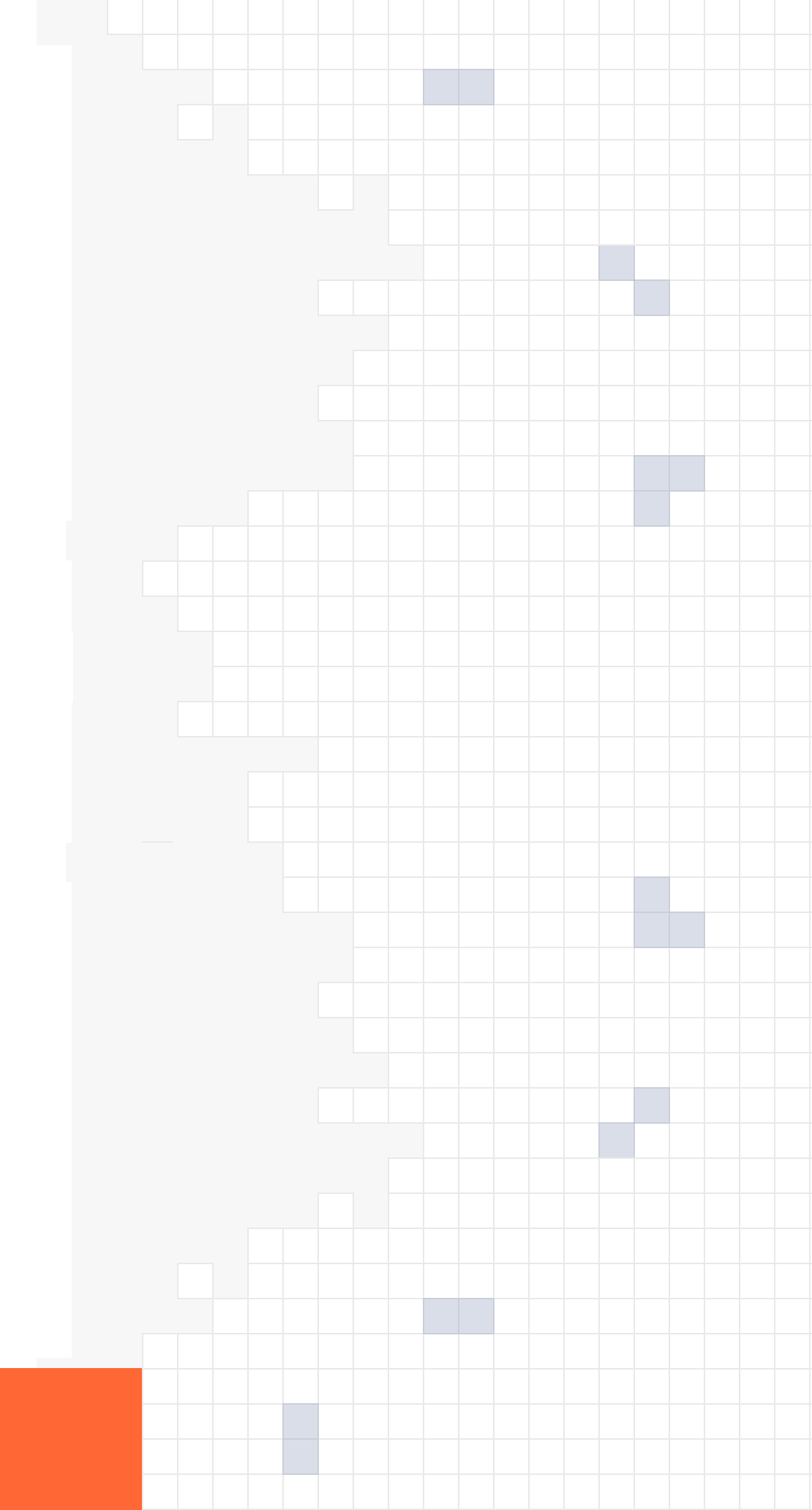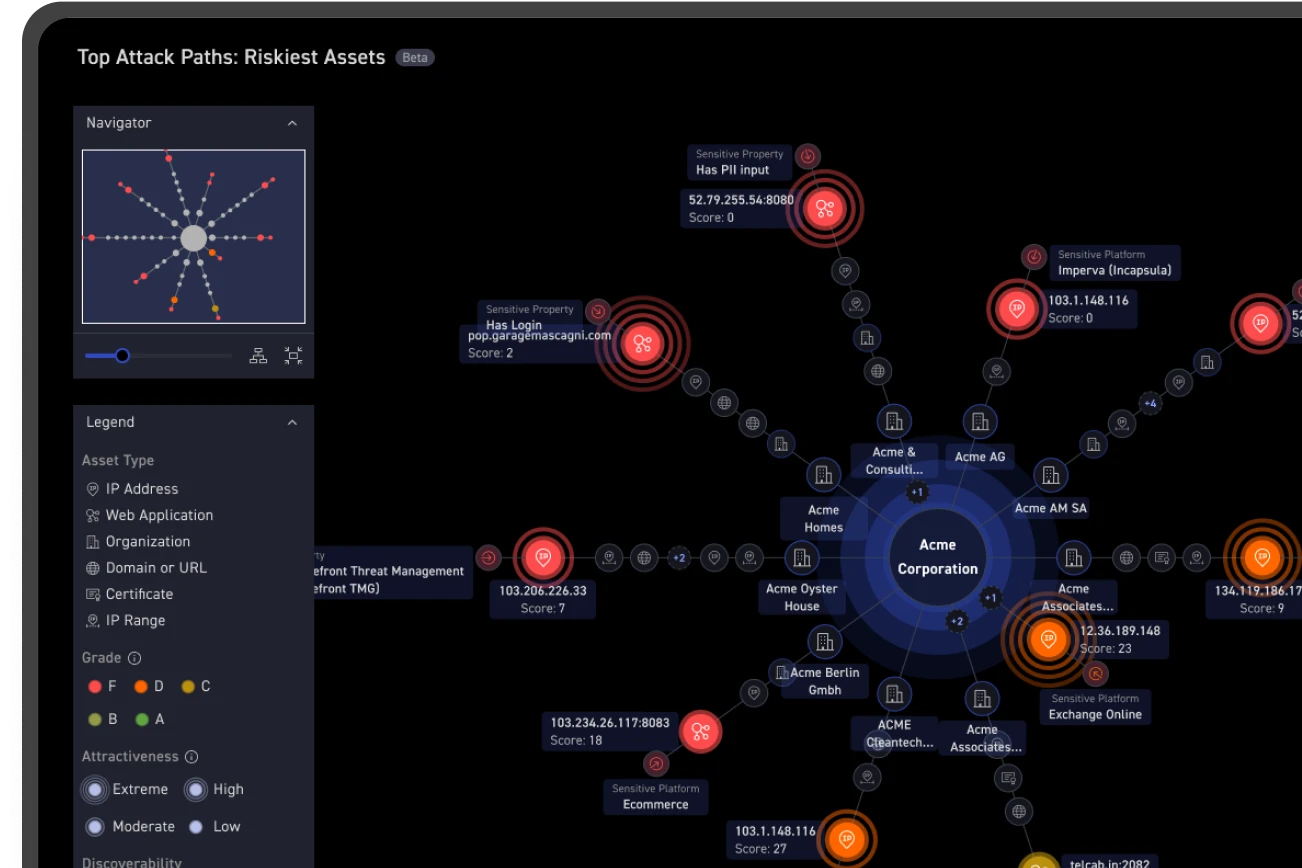Visibility without control is only half the battle. To truly stay ahead of attackers, security teams need precise access, trusted data, and efficient workflows they can rely on. That’s why we’re continuing to enhance the CyCognito platform with features that improve transparency, streamline operations, and put more power in your hands.
The last month brought a range of updates to the CyCognito platform, designed to simplify operations, strengthen visibility, and support smarter and faster decisions in exposure management. Here is a quick look at what is new.
Teams Now Generally Available
Our Teams capability, which provides comprehensive role-based access control (RBAC), is now generally available across all customer realms. Realm administrators can define and manage teams, control access to specific assets and functionalities, and better align user management with your organizational structure (figure 1). If Teams was not previously configured in your realm, users will default to the root-level team with no change in access permissions. Access Teams through the setting menu in the console.
Figure 1: Access new teams capability for robust role based access control (RBAC)
Enhanced Service Evidence for Greater Transparency
We’ve introduced a new Service Evidence Field that offers detailed detection information for services identified on your assets. This enhancement increases transparency into our detection process, allowing you to validate findings and understand how CyCognito identifies technologies in your environment. Look for this evidence in the Asset Details page under Services and Ports—where the "Raw Data" button is now renamed Evidence (figure 2).
Figure 2: New “View Evidence” field under service and ports
Unified Asset Management Enhancements
We’ve enhanced our Unified Asset List capability to now include:
- An “All asset types” selector for easier filtering
- Advanced search pivoting between the Asset List and Issue List while retaining filters
- New unified export capabilities that let you export multiple asset types in one operation
These updates make managing and analyzing your attack surface more efficient than ever (figure 3).
Figure 3: Unified asset list for easier filtering and search pivoting
Quick Start Navigation
The new Quick Start button is located at the bottom of the left sidebar (marked with a rocket icon), this feature gives you one-click access to frequently used actions, helping you get started faster and navigate key platform areas with ease (figure 4).
Figure 4: New quick start button allows rapid access to commonly used actions
Smarter Search Features
We’ve improved our search capabilities with:
- Seamless transitions from basic to advanced CyQL queries
- Automatic expansion of search results to related assets when searching for parent entities like IP ranges or domains—ensuring no asset goes unnoticed (figure 5)
- New AI search capabilities that deliver powerful, accurate search across your attack surface data.
Figure 5: Automatic expansion of search to include related assets
In Case You Missed It
- Action Rules Preview: See which assets will be affected before applying a rule to ensure accuracy in your workflows.
- CSV Export Enhancements: Long values in CSVs are now automatically truncated for compatibility with Excel and Google Sheets. The Issue Catalog also now displays affected asset counts per issue type.
See More, Do More with CyCognito
These features reflect our commitment to helping security teams move beyond reactive asset management. They support a proactive exposure management strategy, one that delivers visibility, prioritization, and automation at scale, without adding complexity.
Ready to see it in action? Log in and explore the new capabilities today. Not yet a customer? Contact us for a demo if you’re evaluating CyCognito as part of your exposure management journey.
Subscribe to our blog and follow us on LinkedIn to get the next month’s updates as they arrive. Until then, happy securing!