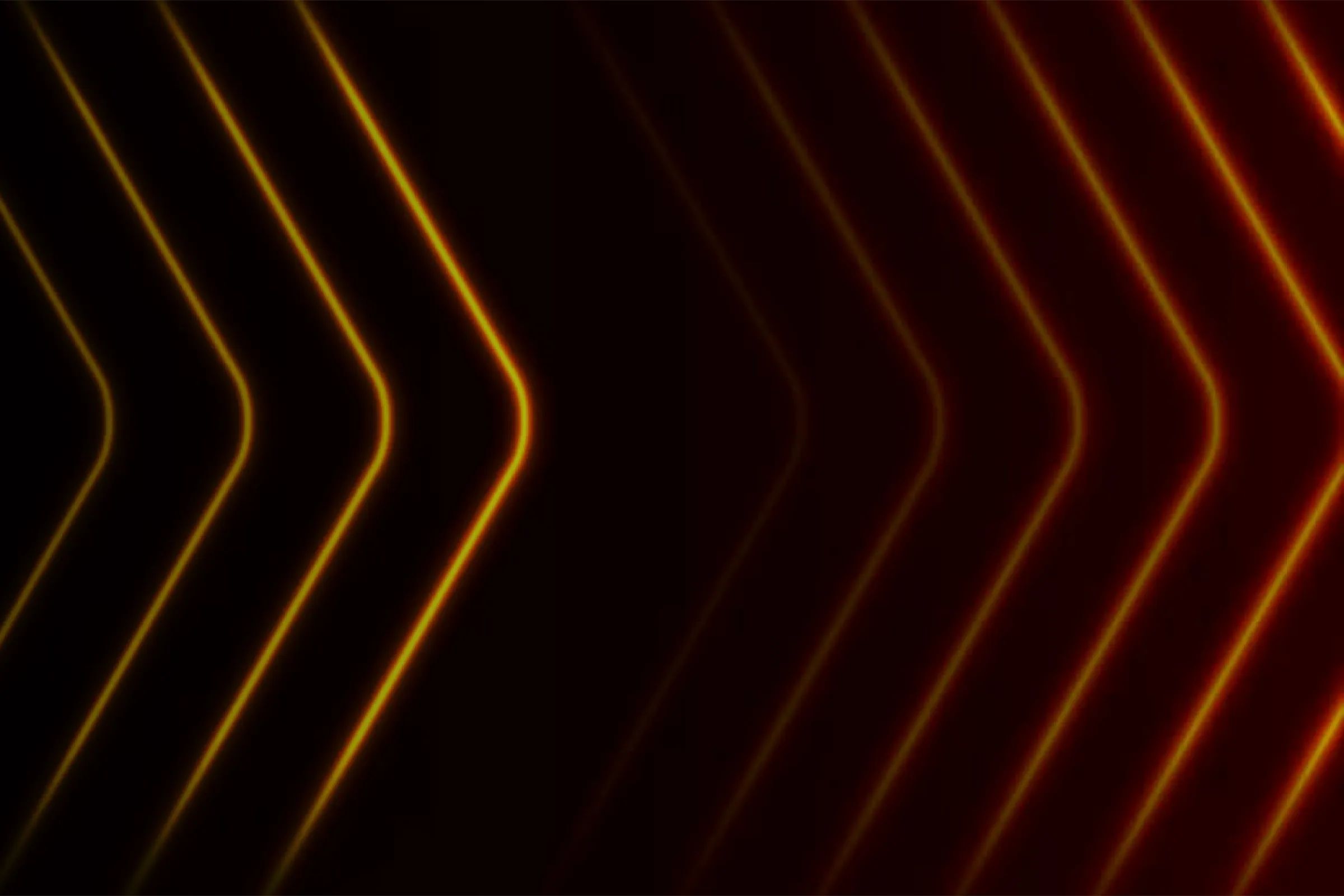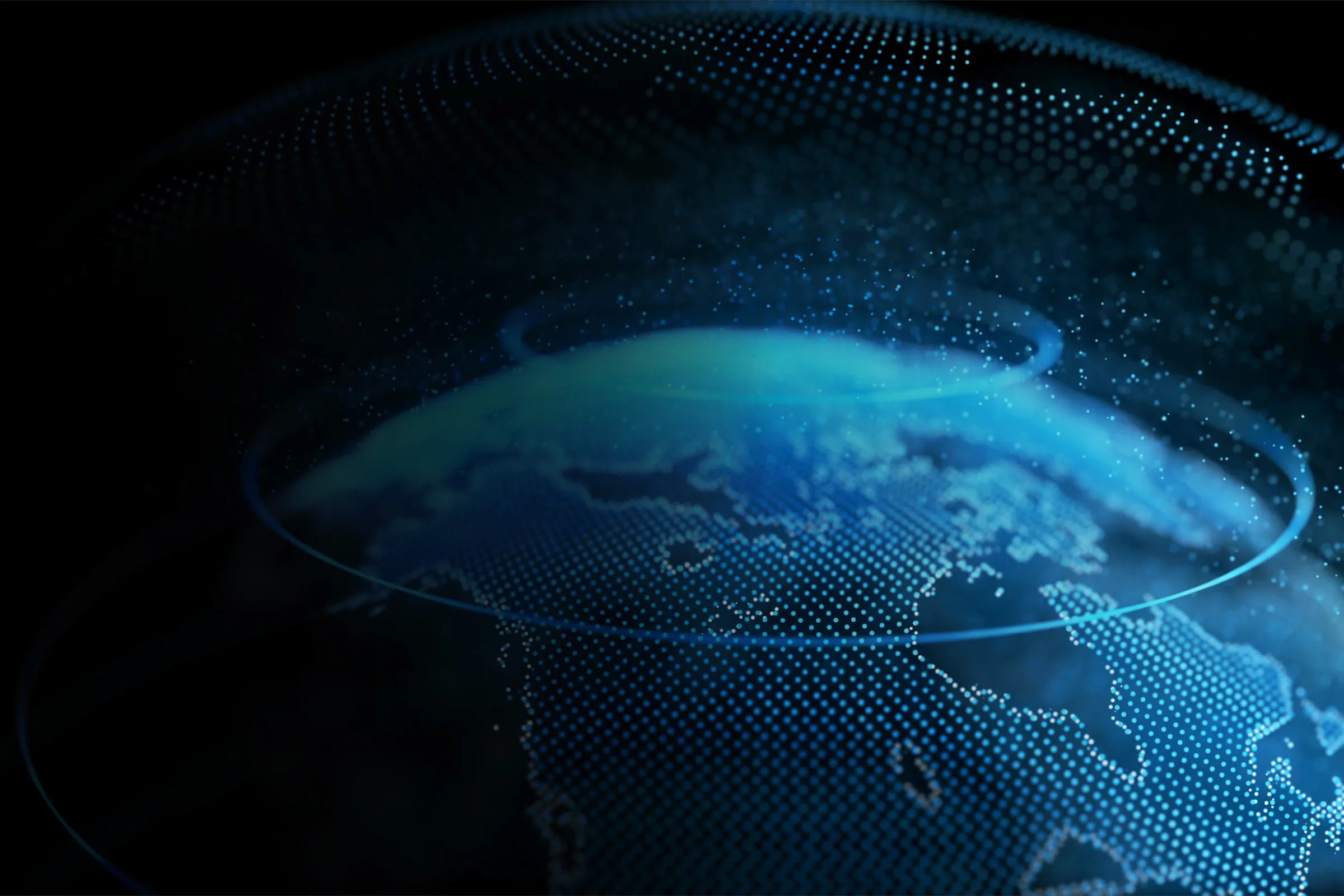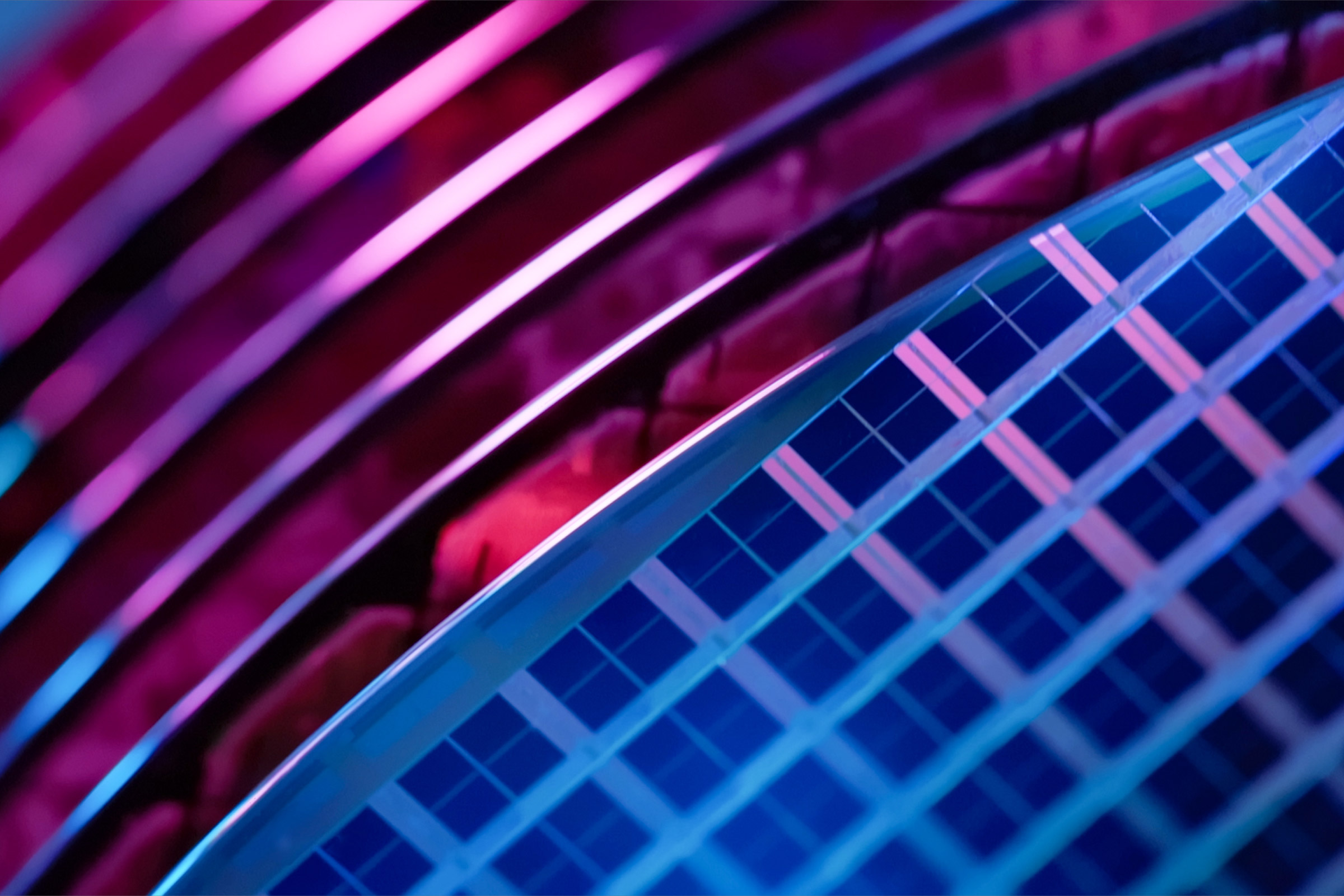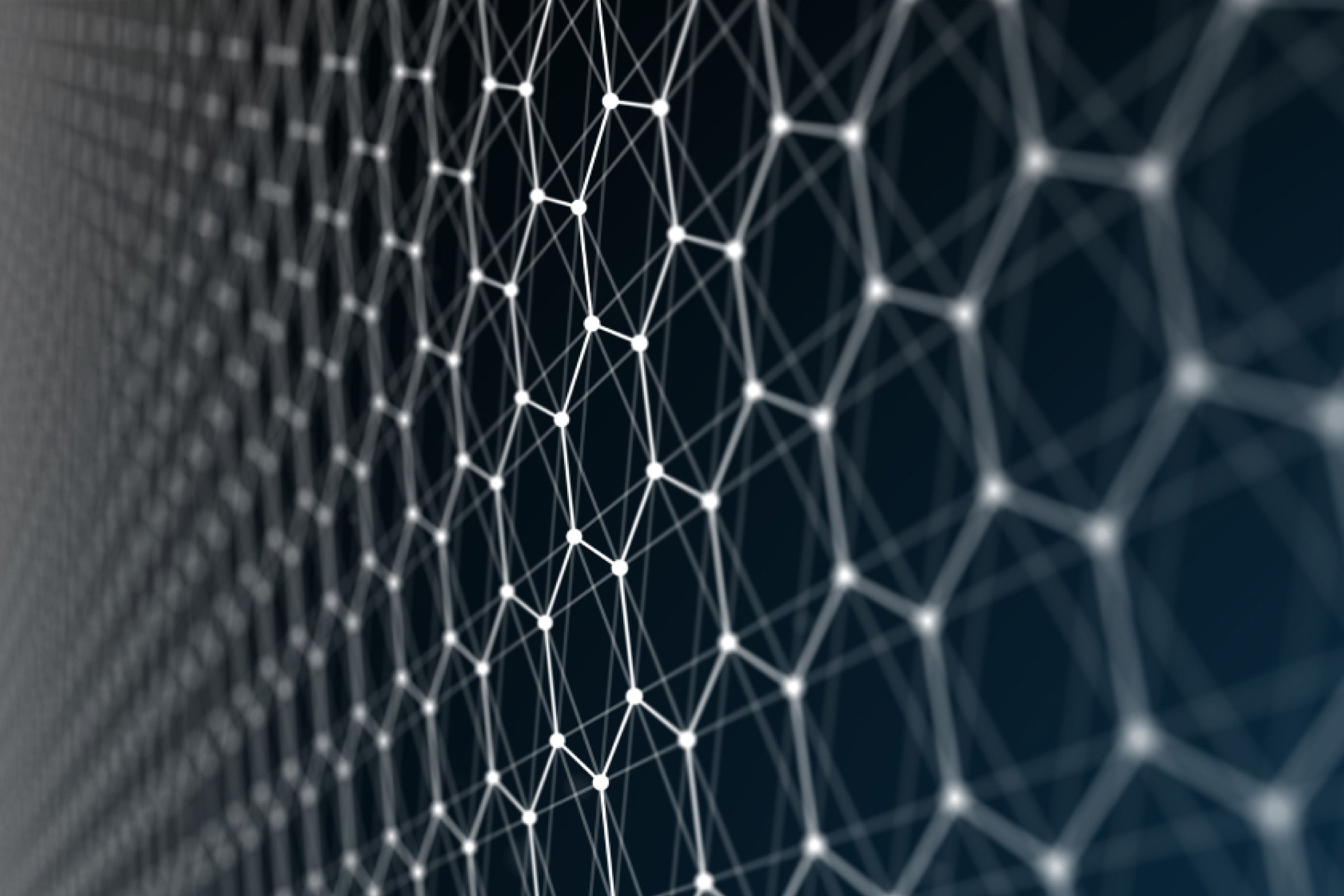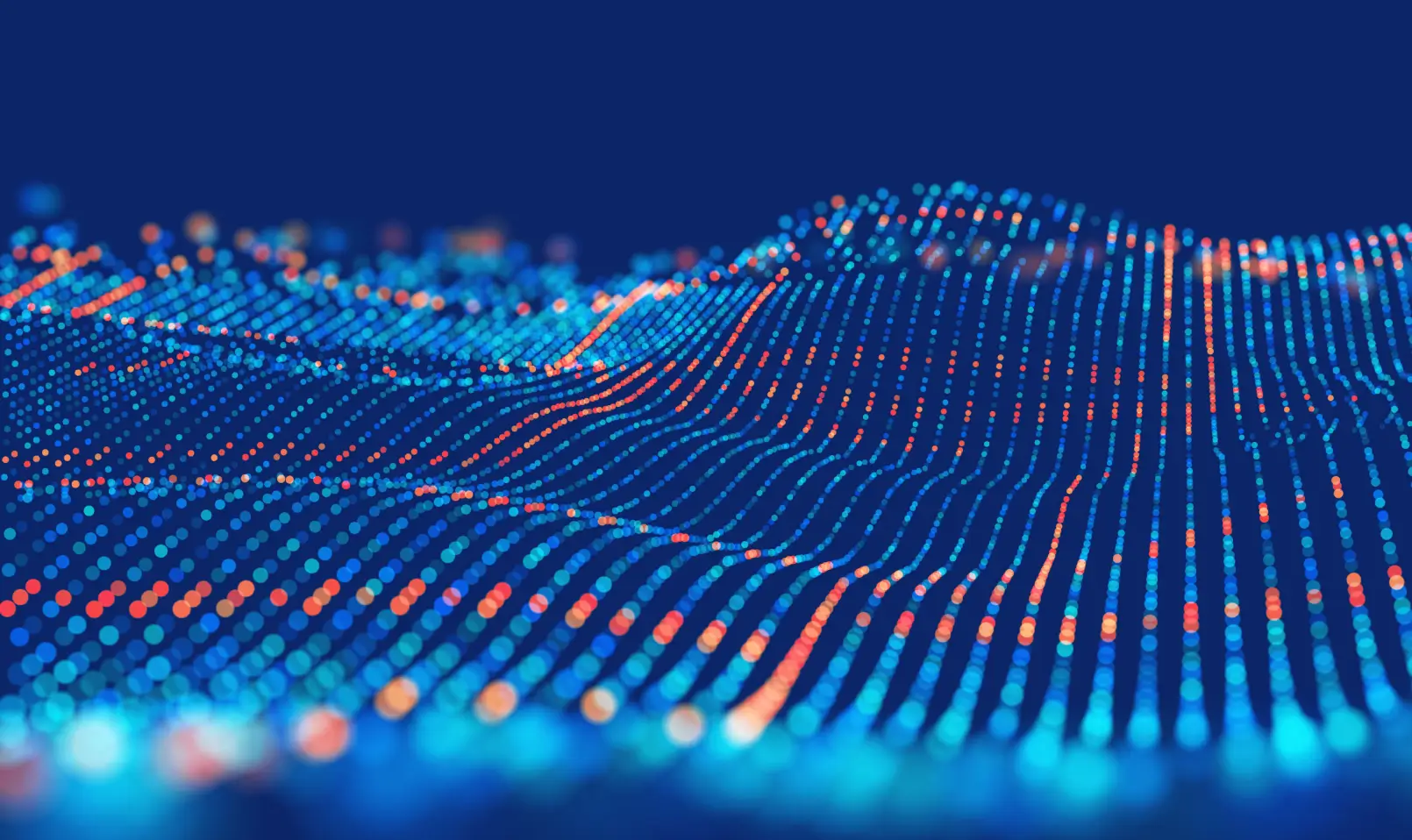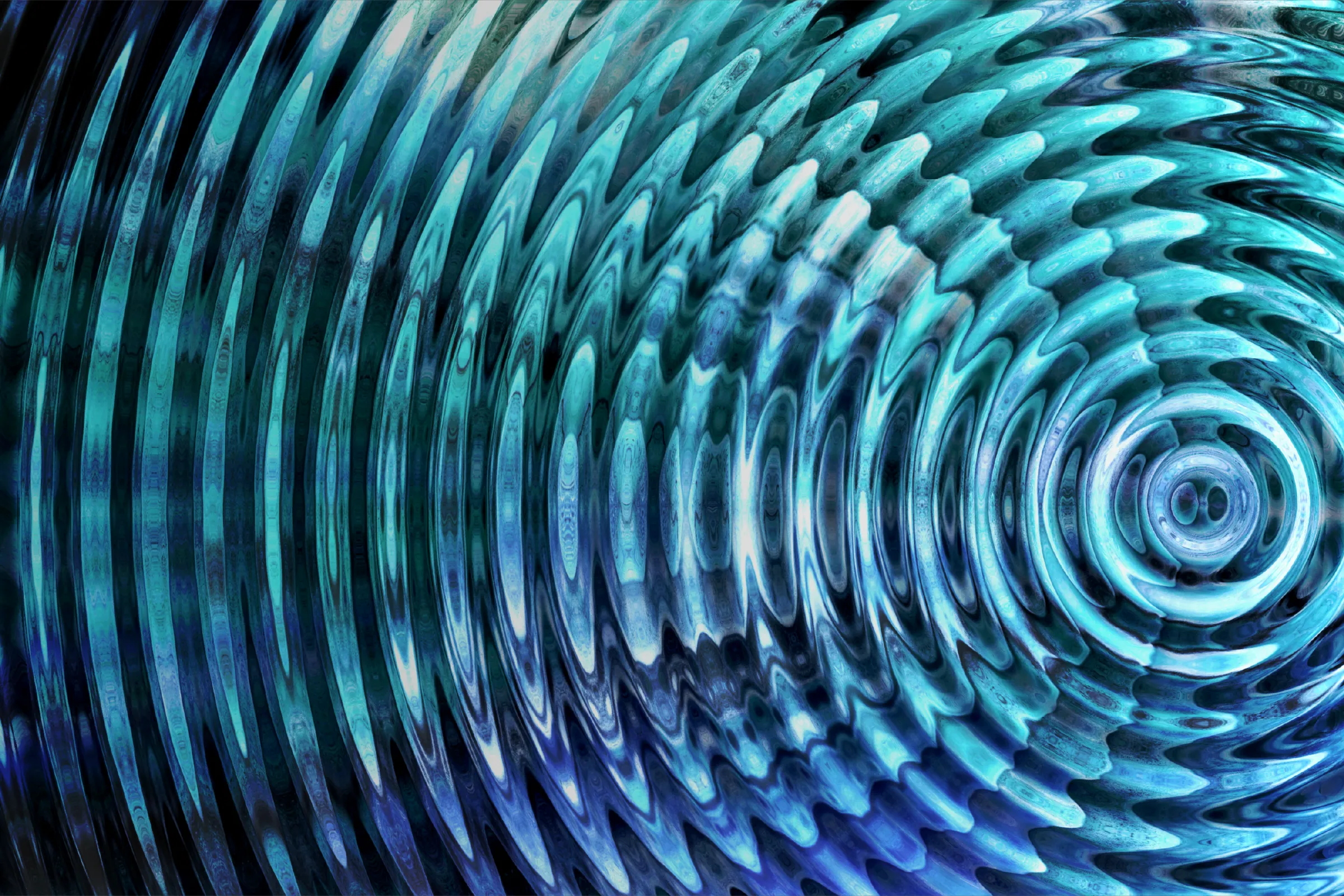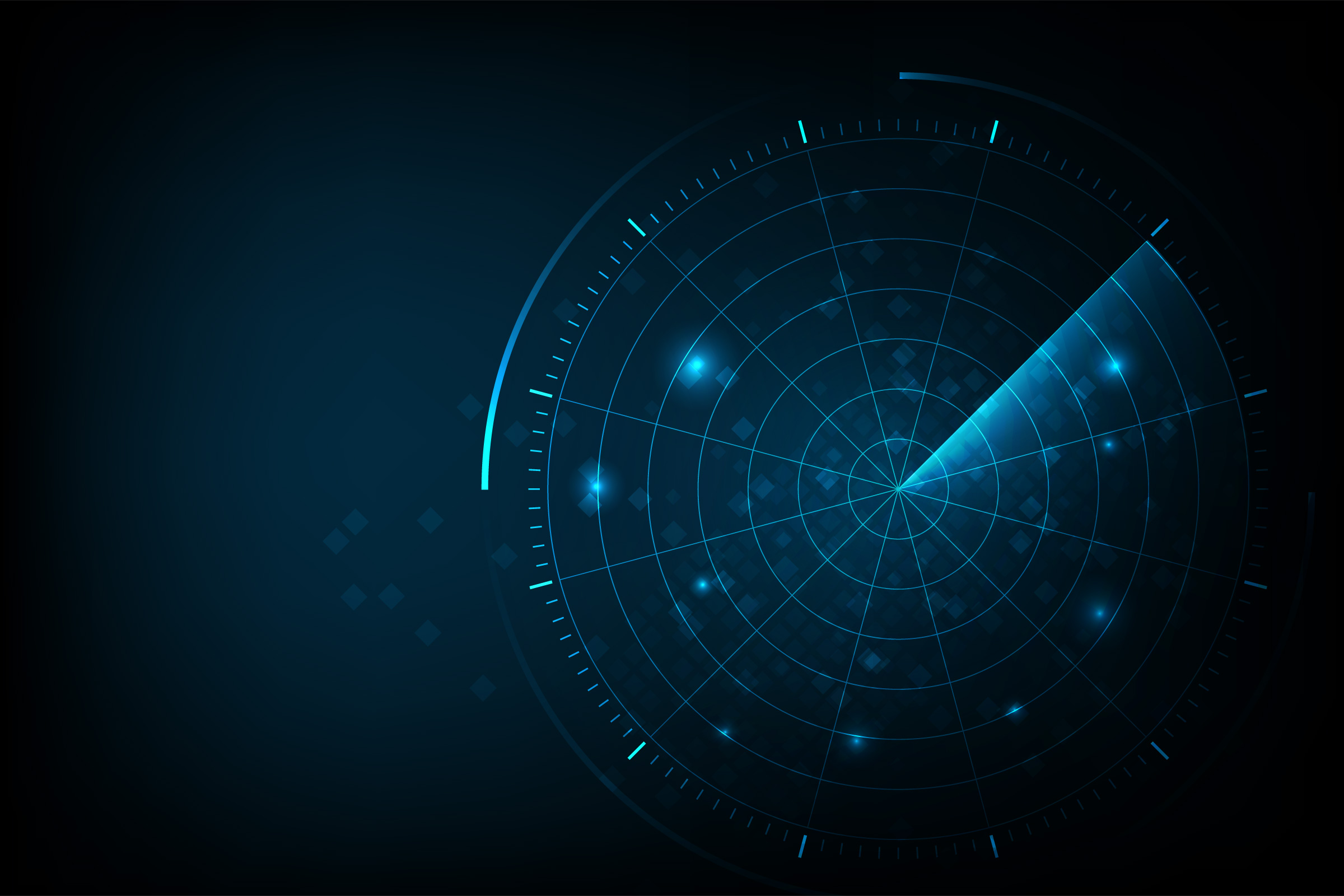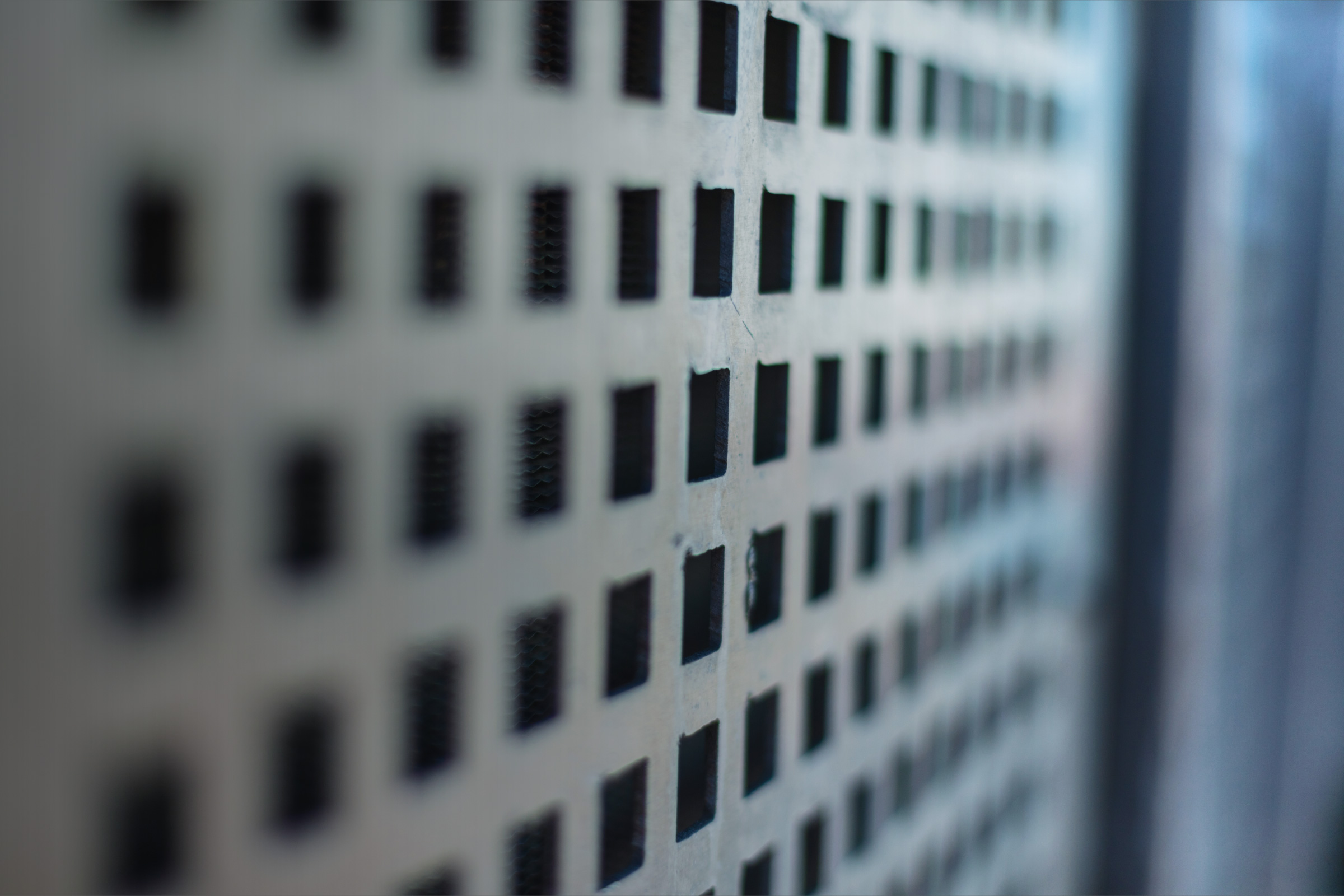What is Domain Spoofing?
Domain spoofing is a deceptive practice in which cybercriminals manipulate or fabricate domain details to impersonate a legitimate entity. This can include creating a fake website that looks remarkably similar to a real one, or sending emails that appear to come from a trusted organization.
The objective is to trick individuals into revealing sensitive information, such as login credentials, financial data, or personal information. Domain spoofing is a significant threat in cybersecurity, as it leverages trust and familiarity to exploit users, often leading to financial and reputational damage.
This is part of a series of articles about DRPS.
What Is the Impact of Spoofed Domains?
Spoofed domains can cause a range of serious consequences. For individuals, the impact can be devastating, leading to identity theft, unauthorized transactions, and the compromise of personal accounts. Financial losses can be substantial, with attackers often draining bank accounts or making fraudulent purchases. In addition to financial harm, victims may suffer from long-term issues, such as damaged credit scores and legal problems.
For organizations, potential sources of financial losses include direct theft, fraudulent transactions, and the costs associated with mitigating an attack. Reputational damage can result in the loss of customer trust and a decline in business opportunities. Companies may also face regulatory penalties for failing to protect user data adequately.
The overall cost of a domain spoofing attack may also include legal fees, compensation to affected customers, and the expense of improving cybersecurity measures to prevent future attacks.
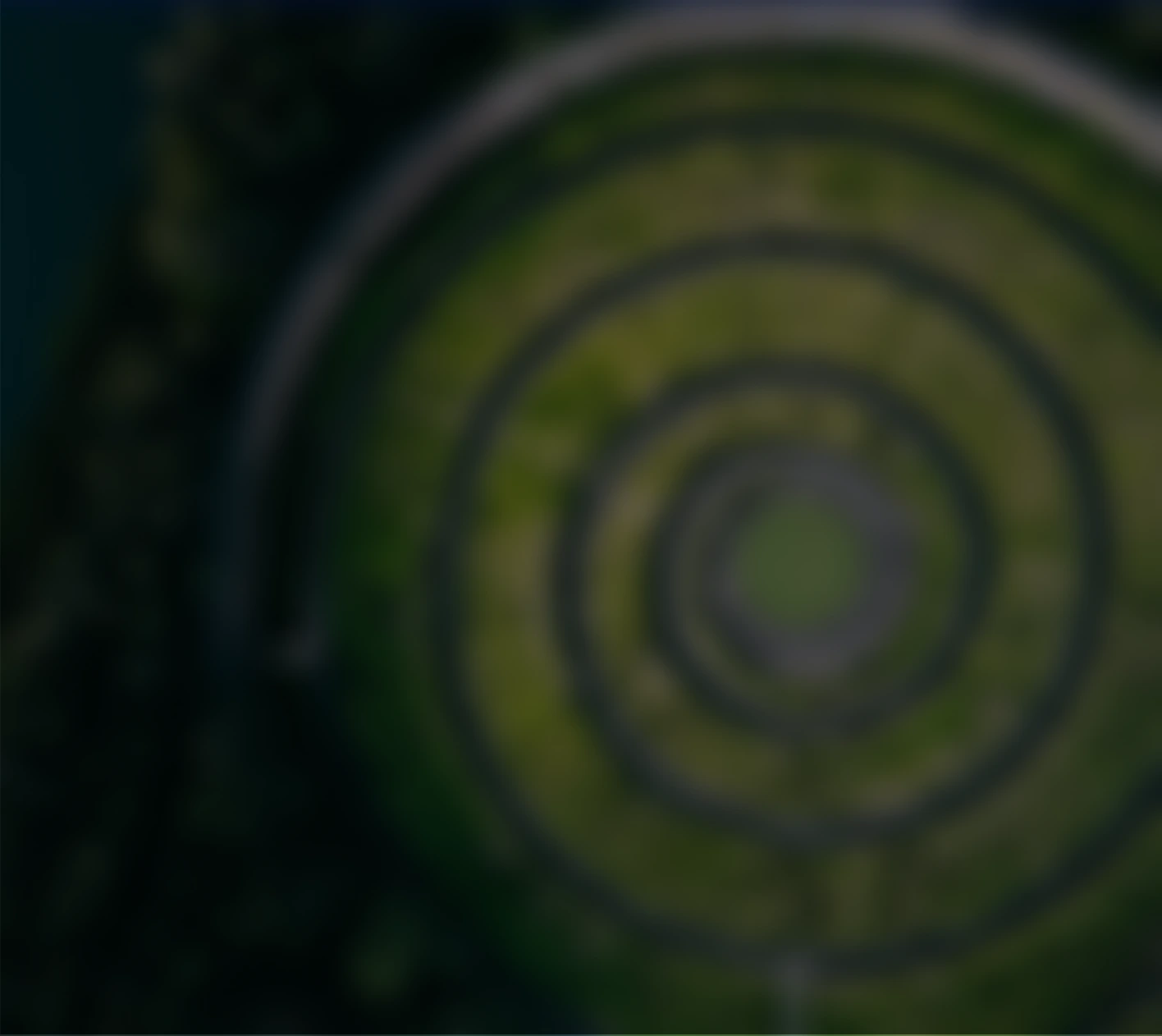
Operationalizing CTEM Through External Exposure Management
CTEM breaks when it turns into vulnerability chasing. Too many issues, weak proof, and constant escalation…
This whitepaper offers a practical starting point for operationalizing CTEM, covering what to measure, where to start, and what “good” looks like across the core steps.
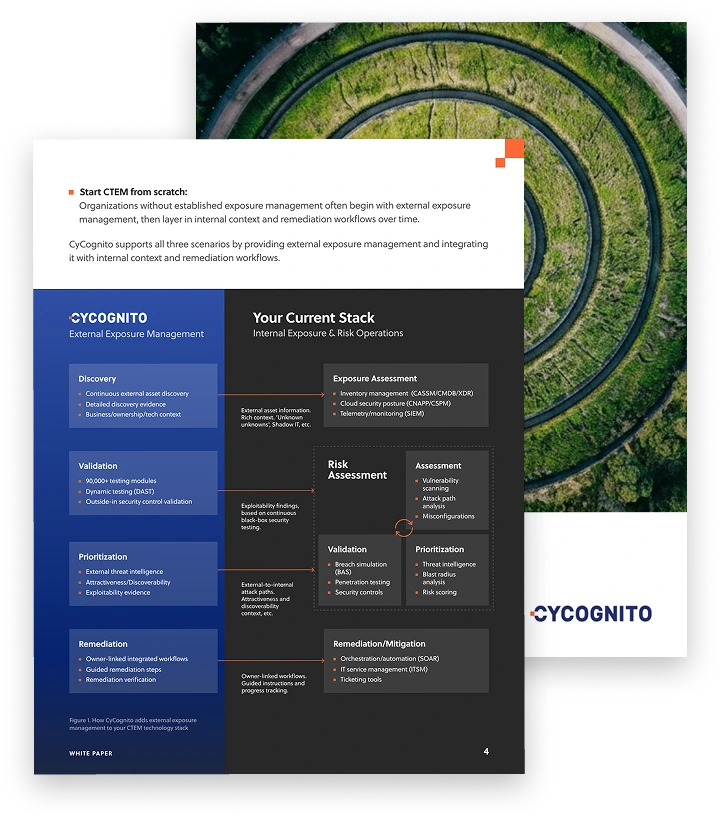
How Does Domain Spoofing Work?
Domain spoofing exploits weaknesses in how websites, emails, and DNS are managed to deceive users. Here are the main mechanisms behind domain spoofing:
- Phishing emails: Cybercriminals send emails that appear to come from trusted sources. These emails often contain links to spoofed websites or attachments with malware. By replicating the look and feel of legitimate communications, attackers trick recipients into clicking on malicious links or providing sensitive information.
- Fake websites: Attackers create websites that closely mimic legitimate ones. They copy design elements, content, and use similar URLs (e.g., “paypa1.com” instead of “paypal.com”). These sites can capture user credentials, credit card numbers, and other sensitive data entered by unsuspecting visitors.
- DNS spoofing: Also known as DNS cache poisoning, this technique corrupts the DNS resolution process to redirect users from legitimate sites to fraudulent ones. By tampering with DNS records, attackers can mislead users even when they type the correct website address.
- Man-in-the-middle (MitM) attacks: In these attacks, the attacker intercepts communication between two parties. By inserting themselves into the conversation, they can redirect users to malicious destinations, or insert links and malicious content, which appear to come from the trusted sender.
- Homograph attacks: These attacks exploit the visual similarity of characters in different scripts (e.g., Cyrillic “а” vs. Latin “a”—these appear identical to humans but are actually different characters in the Unicode standard) to create URLs that look identical or very similar to the legitimate ones. Users are tricked into visiting malicious sites, believing they are on a trusted domain.
- Subdomain spoofing: Attackers create deceptive subdomains that appear to be part of a legitimate domain (e.g., “secure.bank.com.evil.com” instead of “secure.bank.com”). These subdomains can host phishing pages or malware, misleading users through their familiar appearance.
Main Types of Domain Spoofing
Cybercriminals often use the following techniques to implement domain spoofing.
Website/URL Spoofing
Website or URL spoofing involves creating fraudulent websites that look nearly identical to legitimate ones. Attackers use various techniques to ensure these fake sites appear authentic, such as copying design elements, logos, and content from the original site. The URLs of these spoofed sites often use slight misspellings or variations of the legitimate URL to deceive users.
Email Spoofing
Email spoofing is a tactic where cybercriminals send emails that appear to originate from trusted sources. The email addresses are manipulated to look like they are from a legitimate sender, and the content often includes branding and messaging that aligns with the supposed sender’s usual communications. These emails may contain links to spoofed websites, attachments with malware, or requests for sensitive information.
DNS Poisoning
DNS poisoning, also known as DNS spoofing, involves corrupting the Domain Name System (DNS) to redirect users from legitimate websites to fraudulent ones. This can be achieved by altering DNS records on a server so that when users enter a correct web address, they are redirected to a malicious site.
DNS poisoning can occur at various points in the DNS resolution process, including on local machines, DNS servers, or through man-in-the-middle attacks. This technique can affect large numbers of users without their knowledge, as the redirection happens at the network level.
Tips from the Expert

Rob Gurzeev, CEO and Co-Founder of CyCognito, has led the development of offensive security solutions for both the private sector and intelligence agencies.
In my experience, here are tips that can help you better protect against domain spoofing:
- Conduct regular phishing simulation tests: Regularly perform phishing simulations to train employees to recognize and report suspicious emails. These tests can help improve overall vigilance and reduce the success rate of phishing attempts that use domain spoofing.
- Use artificial intelligence and machine learning for threat detection: Deploy AI and machine learning tools to analyze traffic patterns and detect anomalies that could indicate domain spoofing. These tools can identify subtle signs of malicious activity that might be missed by traditional security measures.
- Regularly audit and monitor DNS settings: Conduct regular audits of your DNS settings to ensure they are correctly configured and secure. Monitor for unauthorized changes to DNS records, which can indicate an attempt to set up a spoofed domain.
- Educate customers about domain spoofing risks: Proactively educate your customers about the risks of domain spoofing and provide guidelines on how to verify the authenticity of communications from your organization. This can reduce the likelihood of them falling victim to spoofing attacks.
- Implement stringent supplier and third-party risk management: Assess and monitor the security practices of your suppliers and third-party partners. Ensure they adhere to robust security standards to prevent attackers from using compromised third-party domains to spoof your organization.
How Organizations Can Prevent Their Domains from Being Spoofed
1. Implement DMARC, SPF, and DKIM Protocols
DMARC (Domain-based Message Authentication, Reporting & Conformance), SPF (Sender Policy Framework), and DKIM (DomainKeys Identified Mail) are email authentication protocols that help ensure that emails sent from a given domain are legitimate.
DMARC works by aligning SPF and DKIM with the domain used in the “From” field of an email, allowing domain owners to publish policies that instruct email receivers on how to handle emails that fail authentication. These protocols help prevent attackers from forging a company’s domain in emails, significantly reducing the risk of email spoofing.
2. Use DNSSEC (Domain Name System Security Extensions)
DNSSEC is an extension of the Domain Name System (DNS) that adds a layer of security by digitally signing DNS data to ensure its authenticity. This prevents attackers from tampering with DNS responses, which is a common method used in domain spoofing attacks.
By verifying the integrity of DNS records, DNSSEC helps to mitigate DNS spoofing or cache poisoning attacks, ensuring that users are directed to legitimate websites.
3. Register Variations of Your Domain Name
One effective way to prevent attackers from registering lookalike domains is to proactively register common misspellings, alternative top-level domains (TLDs), and homograph variants of the organization’s domain.
This tactic reduces the chances of malicious actors registering and using these variations to conduct domain spoofing attacks. While it may not stop all spoofing attempts, it significantly limits the number of potential domain variations that attackers can exploit.
4. Use Email Filtering Tools and Anti-Phishing Software
Deploy advanced email filtering solutions that can detect and block phishing emails, especially those that attempt to spoof the domain. Anti-phishing tools leverage machine learning and real-time threat intelligence to analyze email content, sender reputation, and embedded links for signs of spoofing or malicious intent.
These tools can quarantine suspicious emails before they reach users, reducing the risk of phishing attacks involving domain spoofing.
5. Use Brand Indicators for Message Identification (BIMI)
BIMI is a standard that allows organizations to display their brand logos next to authenticated emails in the recipient’s inbox. By implementing BIMI, businesses can give users a visual cue that the email is legitimate, reinforcing trust in communications.
BIMI works in conjunction with DMARC to confirm that the sender is authenticated, making it harder for attackers to spoof domains and trick recipients into engaging with fraudulent emails.
How Web and Email Users Can Protect Themselves from Domain Spoofing
6. Verify Sender Email Addresses
When receiving an email, users should carefully examine the sender’s address for any subtle misspellings or suspicious variations that may indicate a spoofed domain. Hovering over the sender’s name can reveal the actual email address, helping to spot imposters who may have slightly altered the domain name to appear legitimate. Always double-check the domain to ensure it matches the expected sender.
7. Look for SSL/TLS Certificates
Before entering sensitive information on a website, users should confirm that the site uses SSL/TLS encryption, which can be identified by the “https://” prefix in the URL and a padlock icon in the address bar. Spoofed domains often lack proper encryption, and a missing or invalid SSL/TLS certificate can be a strong indicator that the site is not trustworthy. Always avoid interacting with websites that do not have these security features in place.
8. Check for Inconsistencies in Emails
Carefully review emails for inconsistencies in language, tone, or formatting, which can be red flags for spoofing. Legitimate organizations tend to have a consistent style in their communications, while phishing emails may include typos, odd phrasing, or unfamiliar requests. Be particularly wary of urgent messages requesting sensitive information, as these are common tactics used in domain spoofing attacks.
Related content: Read our guide to phishing domains.